
Ingrida Šilobrit
AI & Automation Specialist
Learn how to automate workflows in 2025 with practical, step-by-step strategies. Discover proven tools, avoid common mistakes, and see how automation saves time, reduces costs, and improves team productivity.

A McKinsey study reveals that organizations see productivity gains of 20-25% after they put automation technologies to work . The ability to automate workflows has become crucial for professionals who want to stay competitive in today's ever-changing business environment.
Teams that lack proper workflow automation spend countless hours on low-value work. They face communication gaps and project delays . The effects go beyond time savings. Workflow automation tools build more reliable systems. They cut down human error, maintain consistent processes, and deliver predictable results for stakeholders .
Research shows that companies with well-laid-out workflows cut down administrative tasks by almost 30% . This becomes even more valuable when you think over the repetitive processes that fill your day. Marketing approvals, client onboarding, invoice processing, and team coordination take up significant time.
Workflow automation aims to boost productivity and cut down manual work. It reduces errors and makes sure tasks finish on time . Your team can focus on work that leads to breakthroughs once you set up automated processes. They won't get stuck with tedious manual tasks like data entry, status updates, and approval chains .
This piece offers a practical framework to automate your workflows. You'll learn about common pitfalls and discover the best workflow automation tools to optimize your business processes in 2025. The content helps both newcomers and experienced users find practical steps to improve their productivity.
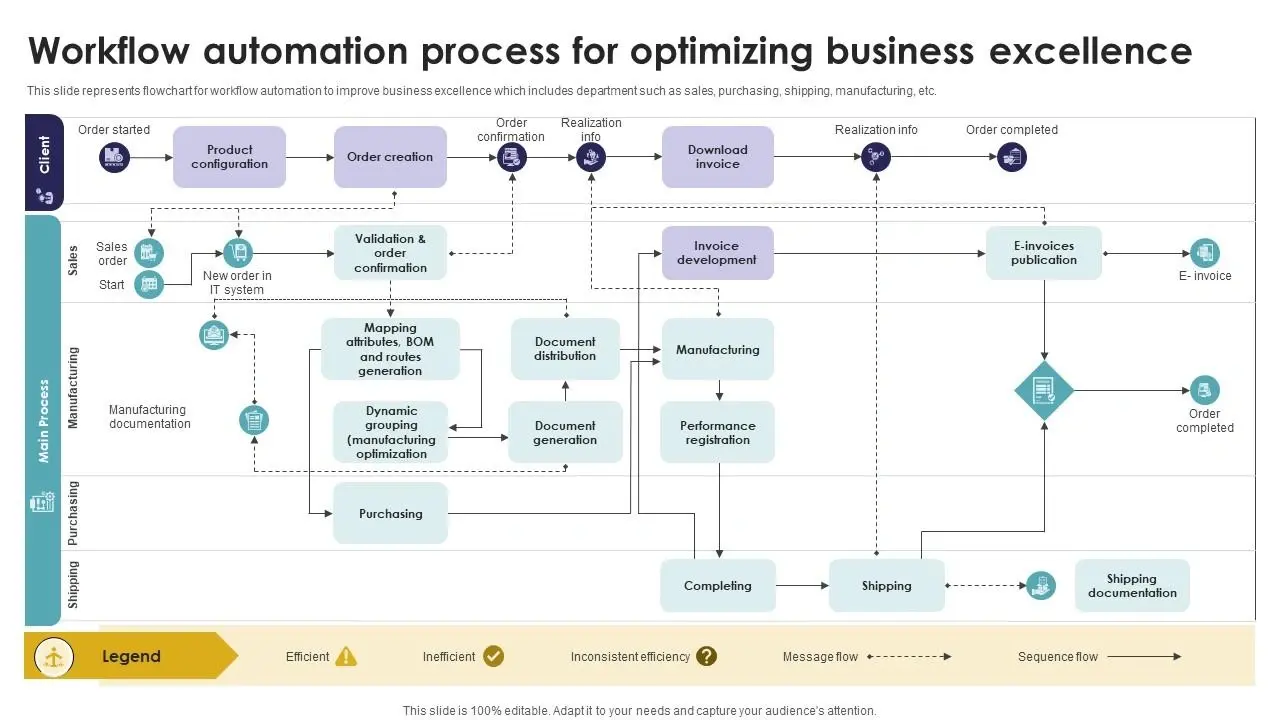
Workflow automation turns tedious, repetitive tasks into simplified digital processes that run with minimal human input. Understanding this powerful approach has become fundamental in 2025. Professionals need it to boost productivity and maintain competitiveness in our ever-changing digital world.
Workflow automation leverages technology and software to execute repetitive tasks, processes, and workflows with minimal human input. The system designs, executes, and monitors automated workflows based on predefined business rules. Workflow automation tools handle work automatically instead of manual completion for each step. These tools send emails, generate approvals, route documents, and update databases after specific events trigger them.
The core principle of workflow automation follows a simple "if-then" approach. The system performs predetermined actions automatically when specific events occur. To cite an instance, see what happens when a customer submits a form. An automated workflow sends a confirmation email, assigns tasks to team members, and updates your CRM—without human intervention.
Modern workflow automation platforms come with low-code or no-code interfaces. Their drag-and-drop functionality makes them available to non-technical professionals. Many tools now include artificial intelligence capabilities that boost automation through intelligent assistance like data extraction and decision-making.
Task management focuses on individual task completion, but workflow automation coordinates entire processes across multiple steps, stakeholders, and systems. Task management helps track work to be done and assigns responsibility. Workflow automation ensures these tasks blend naturally from one step to the next based on predefined rules.
Automation capabilities mark the most important difference. Task management tools offer simple automation for notifications and reminders. Workflow management relies heavily on automation to route tasks, handle approvals, and manage the overall process flow. On top of that, it connects multiple entities—people, software, and tasks—without manual data entry at each stage.
Workflow automation standardizes processes by defining clear steps for all users. This optimization reduces variability and ensures consistent quality. Task management helps complete individual tasks. Workflow automation coordinates how these tasks work together within a broader business process.
Workflow automation has moved from a nice-to-have to a competitive necessity in our ever-changing business environment. A 2021 report found that 94% of small and medium-sized business workers performed repetitive, time-consuming tasks. The report also showed that 90% of knowledge workers said automation improved their jobs, and 66% reported increased productivity.
The financial effect proves equally vital. Companies implementing workflow automation list reduced expenses as their top benefit. Organizations can save an average of 20% on operational costs through automation. They also see a 75% reduction in processing time for various workflows.
Automation frees professionals from mundane tasks to focus on strategic work. Zapier's research shows that workers using automation stay longer in their jobs. About 90% of workers using workplace automation prefer to keep their current position compared to 74% of those not using automation.
Workflow automation offers clear benefits to busy professionals who juggle multiple responsibilities. These include fewer errors from manual entries, simplified processes, shorter process cycle times, and better team collaboration. Professionals can work smarter rather than harder. They focus their energy on creative, strategic work while automated systems handle routine tasks.
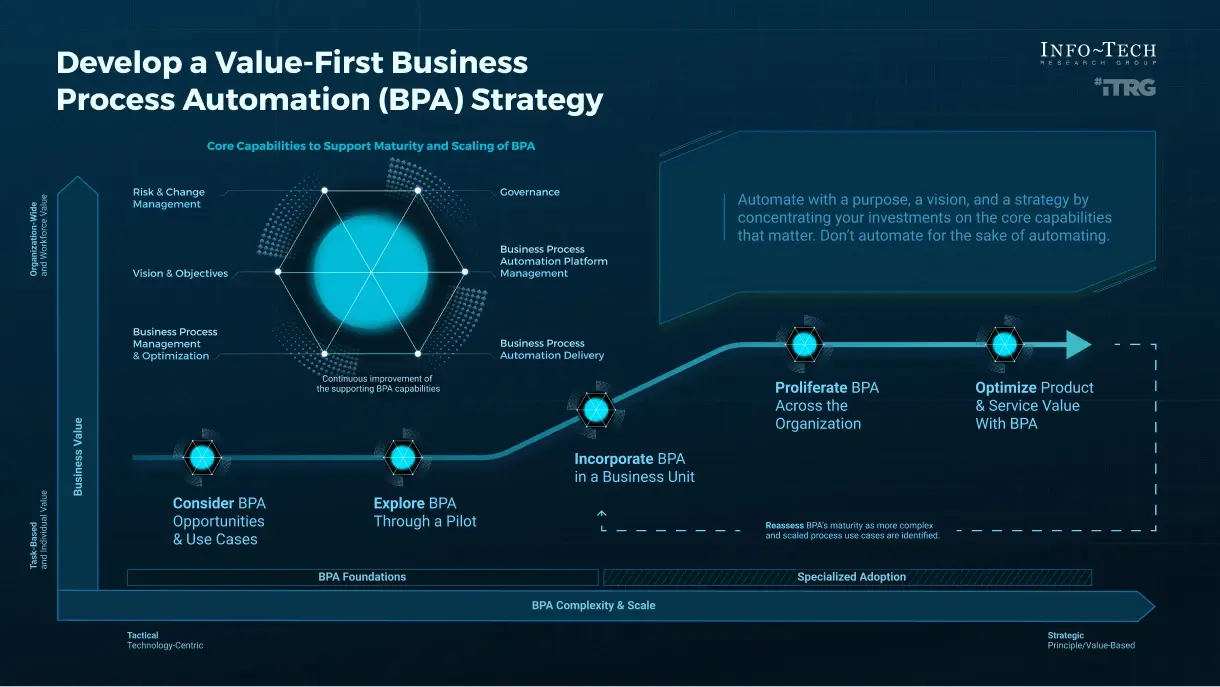
Workflow automation implementation needs a systematic approach to succeed. A structured framework helps transform manual processes into optimized workflows. Companies can save an average of 20% on operational costs through proper workflow automation, according to data from organizations with automated operations.
Your existing workflows need a full review before automation begins. Map out your current processes step-by-step and identify time-consuming repetitive tasks and inefficiencies. Tasks that make you roll your eyes daily are perfect automation candidates.
The audit phase should document each workflow's complete trip with these elements:
Manual handoffs, bottlenecks, and error-prone steps that need automation should be highlighted. This original assessment builds the foundation of your automation strategy.
Your automation efforts stay focused when you set clear, measurable objectives. Goals should specify desired outcomes like 50% faster processing time or 30% fewer errors.
These automation objectives need to match broader business goals. A company prioritizing growth should automate processes that support expansion. SMART goals (Specific, Measurable, Achievable, Relevant, and Time-bound) provide clear standards to measure success.
Book a Free Automation Audit and identify the most influential processes to automate in your organization.
Success depends on choosing the right automation tool. Key factors to think about include:
Teams should look for platforms with visual process modeling that enables workflow building without extensive coding. Tools with easy-to-use drag-and-drop interfaces work best for teams with both technical and non-technical members.
Start building your automated workflow after selecting your tool. One process at a time works best—start with a simple task ready for automation. The automation tool helps set up triggers (events that start the workflow) and actions (what happens after the trigger).
Your workflow needs testing in a controlled environment before full implementation. Running the process manually first helps identify problems that need fixing. Testing minimizes errors and ensures your automation works correctly.
User adoption determines how well your automation initiative works. Your team needs hands-on training sessions to understand and manage new automated workflows. Show practical benefits—automation saves time on repetitive tasks and creates space for higher-value work.
The organization should implement automation gradually. A pilot program in one department should expand to others as feedback comes in. This approach allows refinements before widespread implementation and builds confidence in the new system.
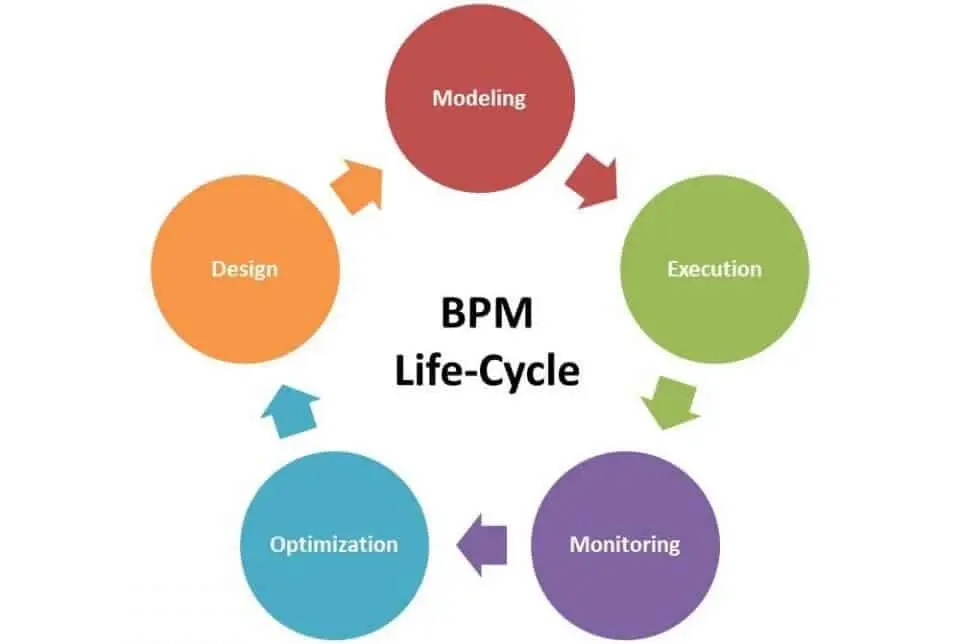
Workflow automation offers clear benefits, yet many projects don't meet expectations. Research shows 23% of US workers fear job loss from automation instead of seeing it as a way to increase efficiency. Your organization can save time, money and prevent costly failures by learning about these common mistakes.
The biggest mistake in workflow automation happens when companies pick platforms that can't connect with their current systems. Bad connections create data problems and make work harder instead of easier. Companies often struggle to find the right vendors that match their needs from the many options out there.
Getting stuck with one vendor poses a real risk. Heavy investment in specific automation technology might restrict your choices and make it hard to adapt as your business grows. You should build a set of tools that gives you detailed capabilities matching your business goals, rather than pushing automation from a single tool's view.
People make workflows work, and those who handle tasks daily know the details best. Systems that look great in theory often fail because end-users weren't part of the planning process.
Faith Regional Health learned this lesson the hard way. They lost revenue, faced unhappy users, and their IT teams got swamped with extra work because they didn't really check and verify their workflows. Automation needs leadership involvement - it changes business operations and isn't just about installing software.
Automating a broken, unclear, or changing process won't fix it. It just makes the problem permanent. "Poor process, poor automation" rings true here. Companies often rush to use automation software without knowing what they want to achieve.
You need clear visual maps of each process step before setting up any workflow. Book a Free Automation Audit to find which processes are ready for automation and which ones need work first.
Automation without measurements is just for show. Set your success metrics before writing code - not after you've already spent the money. Regular checks will show if your automation stays effective and matches business goals.
The effect of automation on your processes and business matters most. Focus on KPIs that calculate actual business results from automation, not just whether the technology works as planned.
The right workflow automation tool can maximize your productivity based on your business needs. Each platform has distinct advantages that work best for specific use cases.
Zapier connects over 7,000 apps to automate your cross-platform workflows without coding knowledge. The platform's AI orchestration helps build workflows in minutes—you just describe what you need and the AI creates it. Companies using Zapier report 72% fewer manual data entry errors, while 65% see better team productivity.
Teams can automate everyday processes without writing code using Slack's Workflow Builder. The platform supports complex workflows with conditional branching up to 10 conditions. Non-technical users make up 80% of people building Slack workflows, which shows how easy it is to use.
ClickUp provides AI-powered workflow automation through its accessible interface. Users describe their automation needs in plain English, and ClickUp Brain sets up the workflow automatically. The platform has earned a 4.7/5 rating for its all-in-one work management features.
Jira specializes in workflow automation for agile and IT teams with strong DevOps integration. The platform leads the project management market with 86.63% share in bug-and-issue-tracking. This makes it the go-to choice for software development teams.
Zyndix SmartFlow creates AI automation specifically for small businesses. Companies save 20+ hours monthly, cut manual errors by 70%, and boost team efficiency by 25% with this platform. The custom automation roadmap works seamlessly with existing tools and business processes.
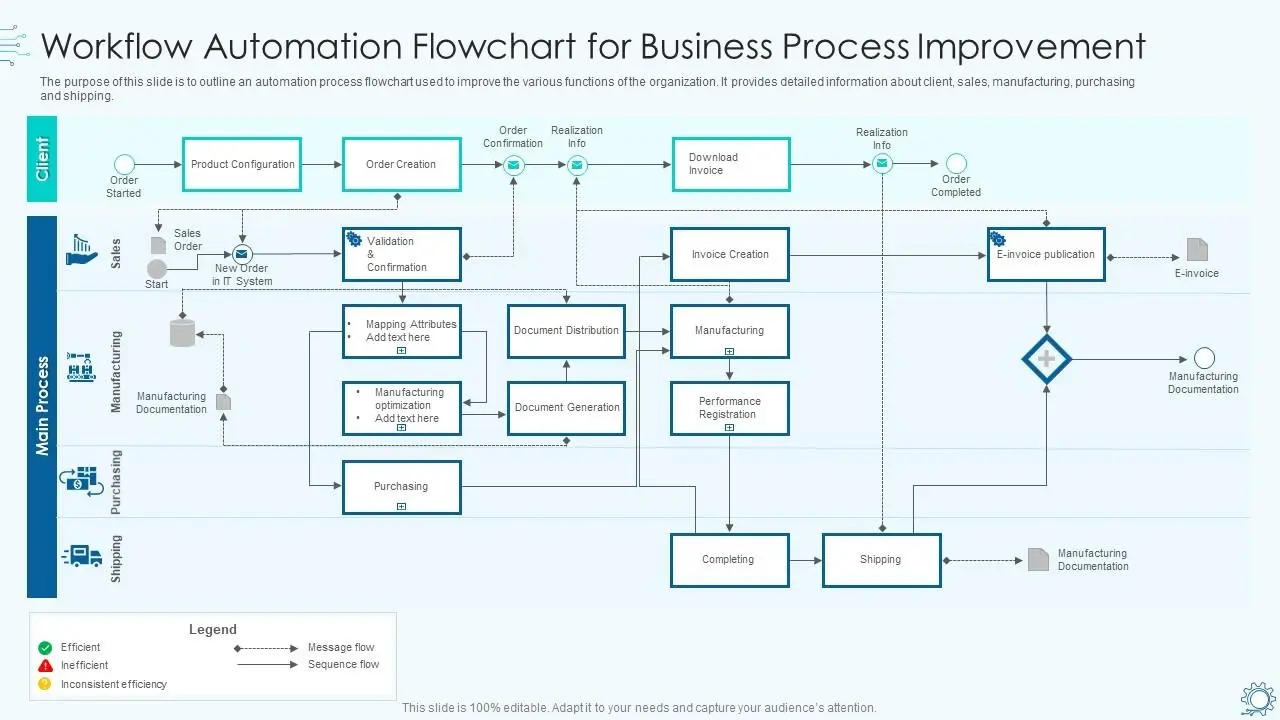
JSW, India's leading steel exporter managing over 25,000 vendors, shows how workflow automation transforms invoice approval processes.
JSW's accounts payable team used to spend two full days every week to route paper invoices for approval. This time-consuming process created systemic problems as the company grew larger. Companies typically spend $15-$16 per invoice for manual processing. Some businesses pay up to $40 per invoice based on complexity. AP clerks process only five invoices per hour without automation, taking about 12 minutes for each invoice.
JSW chose PayEX AP to simplify their invoice processes. The system automatically routed approvals based on roles and sent instant notifications to approvers with clear accept/reject options. It also created a central digital storage for all supporting documents needed for pending approvals.
JSW cut their invoice processing time by 90% after implementation. These results match industry standards that show automation reduces processing costs by up to 80% and speeds up processing by 70%. AP clerks now process 30 invoices per hour instead of five. The processing time dropped from 12 minutes to just 2 minutes per invoice.
The implementation showed some vital insights. Automating broken processes won't fix the problems—teams must design proper processes before automation. User input during planning is significant for adoption and satisfaction. Performance tracking brings accountability. Some organizations have cut invoice processing costs from $8 to just over $2 per invoice.
Workflow automation has changed how busy professionals handle their daily tasks. This piece explores how the right implementation can boost productivity by 20-25% and eliminate repetitive tasks that drain team resources. Teams that follow the well-laid-out framework—auditing processes, defining clear goals, selecting appropriate tools, building testable workflows, and training teams—gain vital competitive advantages in today's digital world.
Success with automation needs careful planning and awareness of common pitfalls. Choosing tools that blend with existing systems, getting end users involved from the start, and making sure processes work well before automation are vital steps many organizations miss. On top of that, tracking ROI and performance metrics helps you improve your automated systems over time.
JSW's invoice approval transformation shows what happens when teams implement automation properly. Their 90% reduction in processing time shows the dramatic improvements possible in many business processes. Your organization can achieve similar results by applying these principles to your unique workflows—whether for marketing approvals, client onboarding, or team coordination.
Starting small with high-impact processes often leads to the best results when you begin your automation experience. Book a Free Automation Audit to find which workflows would benefit most from automation in your business. The goal isn't just to automate everything but to free your team from low-value tasks so they can focus on strategic work that drives growth and accepts new ideas.
Organizations that efficiently mix human creativity with automated precision own the future. You'll join businesses seeing dramatic improvements in productivity, error reduction, and operational excellence by following the frameworks and avoiding the pitfalls outlined here. The question isn't whether you should automate your workflows—it's which processes you'll reshape first.
This article draws on insights and data from leading industry sources, including studies by McKinsey, Gartner, and Atlassian. Supporting information and examples are also adapted from research and reports by AvidXchange, CoreIntegrator, Zoho Creator, and MDAudit. Platform details were verified through documentation from Zapier, Slack, ClickUp, Jira, and Zyndix SmartFlow.
Additional data and case studies were referenced from Global PayEX, ResolvePay, and Tungsten Automation, along with expert commentary from Intalio, Hicron Software, and The Digital Project Manager.
Access our exclusive whitepapers, expert webinars, and in-depth articles on the latest breakthroughs and strategic implications of advanced automation and AI.