
Amirhossein Ebadi
Founder & Chief Marketing Officer
Learn how workflow automation transforms business efficiency in 2025. Discover key benefits, real examples, and how Zyndix SmartFlow helps SMBs save time, cut costs, and scale smarter.

80% of organizations will adopt intelligent automation by 2025. But here's what matters more: 94% of companies still perform repetitive, time-consuming tasks that could be automated.
The numbers tell the real story. The business process automation market is expanding from $14.87 billion in 2024 to $16.46 billion in 2025—a 10.7% growth rate. Companies aren't just talking about automation anymore. They're implementing it because it works.
90% of knowledge workers report that automation has improved their jobs, with 66% experiencing direct productivity improvements. Even more telling: 86% of employees believe automation will help them do their work more efficiently.
Business leaders are taking notice. 92% of executives anticipate implementing AI-enabled automation in workflows by 2025. They recognize what smart companies already know: workflow automation delivers improved productivity, significant cost savings, enhanced accuracy, better collaboration, stronger compliance, and increased scalability.
We created this guide to help you capture these advantages for your business. Whether you're running a 50-person company or managing 200 employees, 2025 presents the perfect opportunity to eliminate manual work and accelerate growth. Here's exactly how to get started.
Workflow automation takes your manual, repetitive tasks and converts them into software-driven processes that run without constant human oversight. Think of it as turning tedious, manual work into automated systems that handle the job for you.
Here's the key difference: simple task automation handles one activity at a time. Workflow automation manages entire sequences that make up complete business processes. It coordinates people, systems, and data to ensure work flows smoothly from start to finish.
Every workflow automation follows a simple formula: WHEN something happens, DO this action. Even the most complex automations break down into these basic trigger-response patterns. WHEN a customer submits a form, DO send them a confirmation email automatically. WHEN an invoice exceeds $5,000, DO route it for manager approval.
Your automation options depend on your specific business needs:
Workflow automation operates through business rules and logic you define. First, you identify the tasks that make up a process. Next, you create rules governing how those tasks should execute. Finally, you configure the software with these rules using if-then statements that guide the system through each step.
Modern low-code, drag-and-drop interfaces make implementation accessible even without technical expertise. Many platforms now include AI capabilities, though rule-based systems remain highly effective for most workflow needs.
Workflow automation focuses on specific departments or business processes. It streamlines information flow and actions for tasks with minimal stakeholders. Business process automation (BPA) is broader—it encompasses entire processes spanning multiple workflows, departments, and system integrations.
Workflow automation delivers clear advantages for companies with 10-200 employees. It boosts efficiency by reducing manual work and speeding up processes. It improves accuracy by eliminating human error in data entry and processing. Most importantly, it frees your team to focus on problem-solving and creative work—the high-value activities that actually grow your business.
You also gain real-time visibility into task status, progress, and bottlenecks. The technology enforces standardized processes, ensuring your team follows internal guidelines and compliance requirements consistently.
Smart workflow automation gets more powerful every year. The systems we're building now are faster, smarter, and more accessible than ever before.

Every successful workflow automation system follows one simple rule: when something happens, then a specific action occurs automatically. This basic structure transforms manual processes into streamlined operations that run without constant supervision.
Workflow automation breaks down into three core components that work together:
Here's how these components work together in practice. When a new lead submits a contact form (trigger), if they're from the healthcare industry (condition), then the system creates a contact record, assigns them to your healthcare specialist, and schedules a follow-up call (actions).
Client follow-ups showcase exactly why automation makes business sense. Without automation, follow-ups create predictable problems:
Here's how an automated client follow-up system eliminates these issues:
Start by identifying what triggers follow-ups—completed consultations, unpaid invoices, or project milestones. Next, set conditions that personalize the process based on client type or behavior.
Once configured, the system handles everything. After a sales meeting (trigger), the system waits 48 hours (condition), then sends a personalized email with relevant resources (action). If the prospect opens the email but doesn't respond within three days (condition), the system creates a task for your sales rep to make a phone call (action).
The results speak for themselves: improved efficiency, consistent communication, timely follow-ups, stronger client relationships, and reduced administrative work. Plus, you get valuable data on open rates, response rates, and conversion metrics for continuous improvement.
Client follow-up automation turns a traditionally manual, error-prone process into a reliable system that strengthens relationships while freeing your team to focus on closing deals and building partnerships.
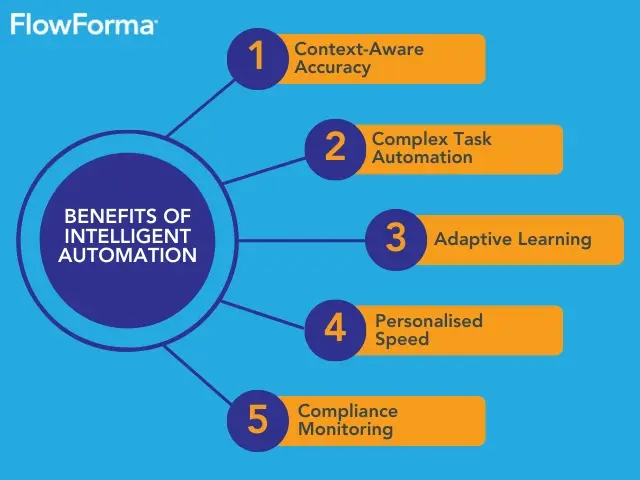
Workflow automation delivers measurable results that directly impact your business operations. Companies implementing these solutions in 2025 see concrete advantages that change how their teams work and grow.
Your team spends countless hours on repetitive tasks that drain productivity and resources. Workflow automation eliminates these time-wasters, freeing your people to focus on high-value work that actually drives growth.
The financial impact is substantial. Companies save anywhere from $10,000 to millions per year, with the average business saving $46,000 annually. More importantly, 60% of employees could save 30% of their time through workflow automation.
Real businesses see dramatic improvements:
Accuracy improvements matter just as much. One-third of companies report fewer human errors after adopting workflow automation. Data accuracy increases by 88% with automated workflows—higher than any other document processing method. For small and mid-sized businesses, 34% see significant reductions in data entry errors.
Workflow automation connects your departments and eliminates the communication gaps that slow down projects. Automated systems create centralized platforms where teams collaborate seamlessly on documents and projects in real-time. Everyone works from the same information, reducing miscommunication and delays.
Your teams benefit through:
Workflow automation gives you unprecedented insight into how your business actually runs. You gain real-time visibility into task status, who's responsible, and whether deadlines are on track. This transparency keeps everyone aligned and reduces confusion.
Automated workflows create clear audit trails for every action. This consistency proves invaluable for regulatory compliance and audit preparation. Built-in validation logic maintains data integrity by verifying accuracy before moving to the next stage.
The decision-making impact is significant. 84% of finance staff make quicker decisions after deploying digital workflows that surface real-time data. Organizations using process-mining and auto-reporting tools slash manual compliance tasks by 70-80% while halving processing time. Companies using automation with real-time analytics experience 84% faster decision cycles across finance, HR, and supply chain operations.
AI is changing how workflow automation works. AI-enabled workflows are projected to grow eightfold by the end of 2025—from just 3% to 25% of all enterprise processes.
The next generation goes beyond following rules. Predictive automation uses AI to anticipate needs and adjust processes in real-time, changing how businesses operate.
These intelligent workflows can identify potential bottlenecks before they occur, forecast demand trends to optimize resource allocation, and automatically adjust priorities based on communication tone and urgency indicators.
The results speak for themselves. Organizations implementing predictive systems report reducing security incidents by up to 25% through automated threat detection and response. AI-driven workflows help businesses evolve into self-operating systems that continuously learn and adapt.
Natural language processing changes how people interact with automation tools. Users can describe what they need in everyday language rather than learning complex interfaces.
Gartner research shows that natural language interfaces reduce workflow interaction time by 40-60% compared to traditional approaches. Organizations using these tools report 50-70% shorter development times.
Voice-enabled workflows work particularly well for mobile or hands-free scenarios, with companies reporting 25% productivity improvements. Intelligent document processing with NLP accelerates document handling by 80%.
A new class of AI-native automation platforms is emerging. These systems were built from the ground up with AI at their core:
When evaluating these platforms, look for AI as a first-class citizen, not a bolt-on feature. The most effective solutions combine data integration, intelligent routing, and adaptable automation logic to create workflows that think, decide, and act independently.
The key is choosing platforms that align with your business needs rather than chasing the latest technology trends.
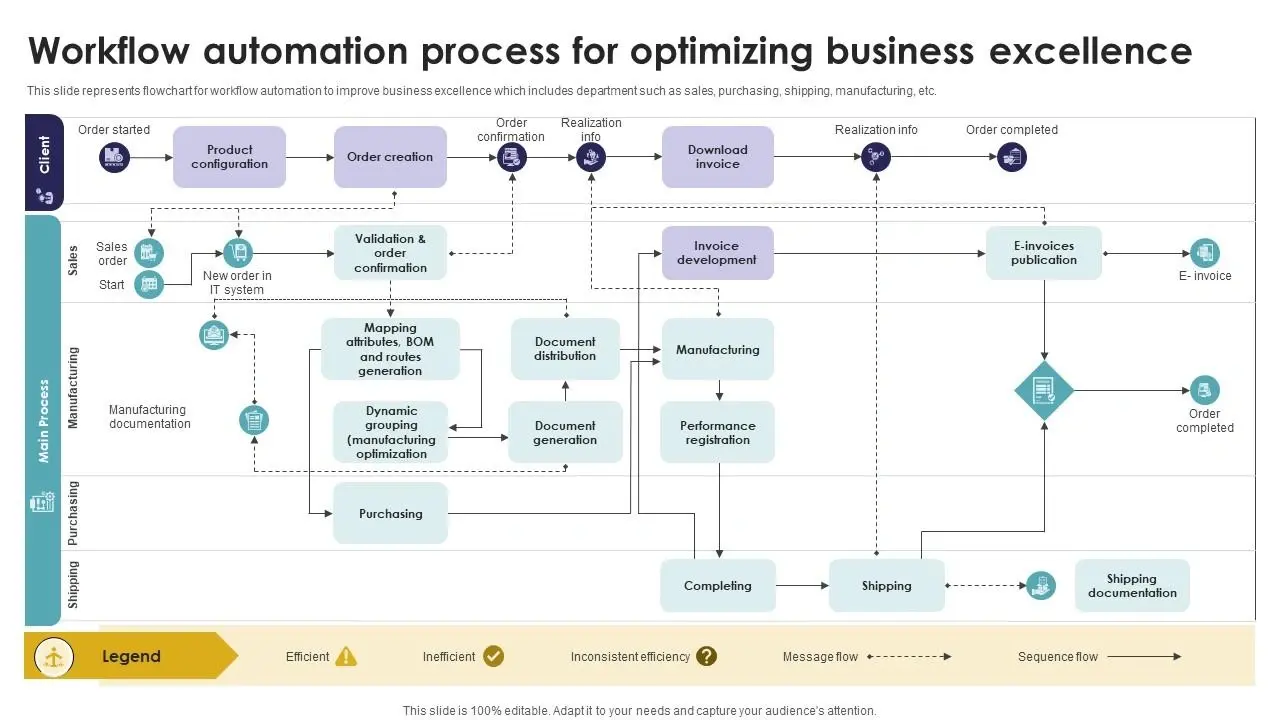
Your workflow automation journey starts with smart strategy. Companies that successfully implement automation boost efficiency by 30-40% while reducing operational costs. Here's exactly how to get started.
Start with an operations audit to identify manual, time-consuming processes. Look for:
Organizations that assess their capabilities carefully are 2.3 times more likely to achieve automation goals on schedule. Focus on processes your team handles daily—these deliver the fastest ROI.
Integration capabilities matter most when selecting automation software. Ask yourself: do you need simple task automation or complex workflow management? Look for platforms with visual process modeling that let your team build workflows without coding.
We recommend starting with tools that connect to your existing systems. No point in buying new software when your current tools can work smarter together.
Pick one simple process for your first automation. A financial services firm we know gradually introduced automation across departments, ultimately cutting document processing times by 75%. This approach reduces risks while building confidence.
Your first automation should be:
Hands-on training works best. Show your team exactly how the new system works. Create feedback channels and establish success metrics. Remember: automation requires ongoing optimization, not one-time setup.
Book Free Audit Meet to discover how SmartFlow can streamline your specific business processes.
Workflow automation represents more than just a technology upgrade—it's your path to competitive advantage. Companies across industries are already seeing the results: reduced costs, fewer manual errors, and teams focused on growth instead of repetitive tasks.
Your automation journey starts with one simple decision: which manual processes drain your team's productivity the most. Once you identify those time-wasters, the right automation tools can handle them seamlessly while integrating with your existing systems. SmartFlow automation systems deliver exactly what small and mid-sized businesses need—powerful AI capabilities without the complexity.
The businesses that dominate their markets in 2025 will be those that act now. Predictive workflows, natural language processing, and intelligent automation are no longer future concepts—they're available today. Your question isn't whether to automate, but which processes to tackle first.
Book Free Audit Meet with our SmartFlow experts. We'll analyze your workflows, identify your highest-impact automation opportunities, and create a custom roadmap for your business. Our collaborative approach ensures the solutions we build together match your exact needs and goals.
Stop wasting hours on tasks that technology can handle. Partner with Zyndix to eliminate manual work, accelerate growth, and build the automated future your business deserves.
Insights and statistics in this article are based on research from trusted automation and AI sources, including:
- IBM Think – Workflow Automation Overview
- Salesforce Mulesoft – 2025 Automation Trends
- Kissflow – Workflow Automation Statistics
- Microsoft Power Automate – Workflow Tools & Examples
- Atlassian – AI-Powered Workflow Automation Practices
- Boomi & Nintex – Automation Strategy Insights
Access our exclusive whitepapers, expert webinars, and in-depth articles on the latest breakthroughs and strategic implications of advanced automation and AI.